Model Definition
The Model Definition window (Figure 1, below) provides an interface for defining a RISKOptimizer model, including its objectives, adjustable cells, and constraints.
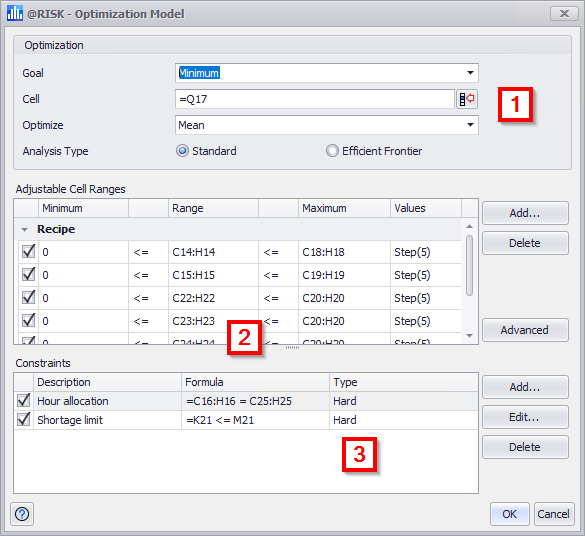
Figure 1 - RISKOptimizer - Model Window
RISKOptimizer Model Window
The RISKOptimizer Model window consists of the following primary components:
- Optimization Configuration
- Adjustable Cell Ranges
- Constraints
Optimization Configuration
The top section of the window includes three options that specify the optimization’s objective. These configurations are: