Model Command
The Model Definition button opens the Model dialog (Figure 1, right); the configuration for the goals, adjustable cells, and constraints for the model are available here. The window has five primary configurations:
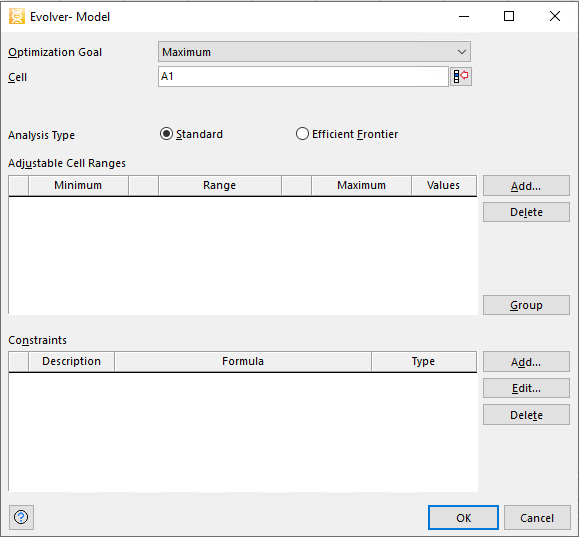
Figure 1 - Evolver - Model Window
