Correlation Adjustment Weights
When an invalid correlation matrix is detected, @RISK can correct the invalid matrix and adjust the values create a matrix that is valid (see Correlation Matrix Consistency on how to check and correct an invalid correlation matrix). However, it may not be desirable to change all values within the invalid matrix in the same way. When making adjustments, perhaps some values should change more or less than others, while some should not change at all. The adjustments @RISK makes can be controlled using adjustment weights within a correlation matrix.
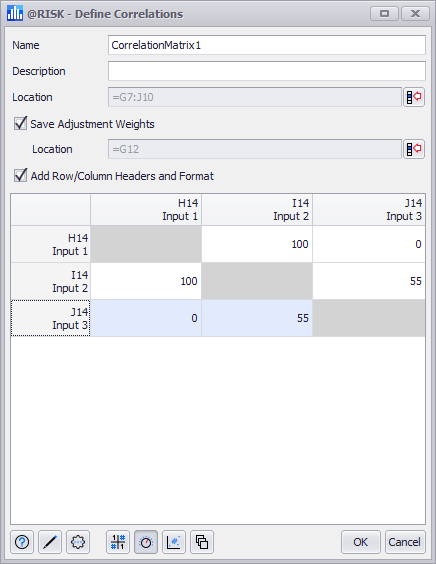
Figure 1 - Define Correlation Weights
To enter adjustment weights for a correlation matrix, first select 'Use Adjustment Weights' from the Settings/Actions menu of the Define Correlations window.
Click the Weights button (  )in the Correlation Command Buttons to open the Weights view (Figure 1, right).
)in the Correlation Command Buttons to open the Weights view (Figure 1, right).
In the matrix provided, enter the weights to be assigned to each coefficient.
Adjustment weights can be used when there is a degree of confidence in the correlation between specific inputs and @RISK should not be able to modify those correlation values. Adjustment weight values range from 0 (zero) to 100, where zero designates that any changes are allowed (i.e. the lowest importance) and 100 designates that no changes are allowed (i.e. the highest importance).
If a weight of 100 is assigned to a coefficient, @RISK will attempt to keep the associated coefficient fixed at the entered value. However, if no valid matrix can be generated using the fixed coefficient, it will be adjusted to create a valid matrix.
Saving Adjustment Weights
When adjustment weights are added to a correlation matrix, the weight values will not persist between matrix corrections unless explicitly configured. Adjustment weight values can be written to a model just as a correlation matrix.
To save adjustment weights to a model spreadsheet, check the option Save Adjustment Weights and select a location where the adjustment values will be written.