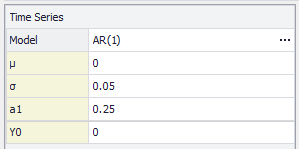Configure Time Series
Once a time series model has been selected it can be configured using the Configuration Panel on the left side of the Define Time Series window. All changes to the model function made through this panel will be reflected immediately in the Formula Bar. The Configuration Panel consists of three main sections:
Throughout the @RISK windows, the new More button (  ) indicates a menu or other window for selecting configuration options. For example, in the Define Time Series window the More button will open the 'Select a Model' window, where a different time series model can be selected.
) indicates a menu or other window for selecting configuration options. For example, in the Define Time Series window the More button will open the 'Select a Model' window, where a different time series model can be selected.
Time Series Parameters
The mathematical definition of a time series function is set in the Time Series section.
Transformation Properties
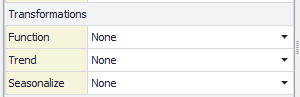
Figure 2 - Time Series Transformations
The Transfomation fields (Figure 2, right) are used to apply Transformation to the data values generated for a time series model. See Time Series Transformations for a complete discussion on using transformations.
General Configurations
The final section of the Configuration Panel is the General settings for the time series model. These settings control the number of elements in the series, the name of the series, and how the time series model results should synchronize.