Time Series Transformations
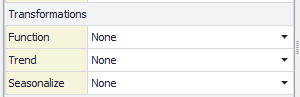
Figure 1 - Time Series Transformations
The Transformations section (Figure 1, right) of the Define Time Series window allows for the application of a number of transformations to the data for a time series. When both defining a time series and fitting a time series, transformations are primarily applied to achieve the level of stationarity as needed by the time series model that is being utilized. In the case of defining a time series model, generally transformations are applied to create non-stationary models (using Trend and Seasonalize), whereas with fitting transformations are used to achieve stationarity, which is required by the fitting process.
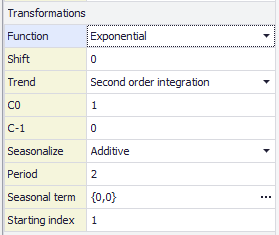
Figure 2 - Transformation, All Options
The options available in the Transformation panel will change based on the selections made for the three primary configurations. The full set of options (Figure 2, right) is discussed below.
Transformation Options
The three primary transformation configurations are Function, Trend, and Seasonalize. Selecting an option for any of the three configurations will update the Transformations panel with new options based on the selection made. The full options, with the associated choices are:
There are two scenarios where transformations are automatically applied:
- If the selected time series model is GBM.
- After fitting a time series model to data that has been transformed.