Select Time Series Model
When defining a time series model, @RISK will create an Excel array of cells - 24 cells by default, but the number of elements in the array can be modified when configuring the time series (see Configure Time Series for more information). To enter a time series into an @RISK model, or to edit an existing time series within an @RISK model, click the Time Series button in the @RISK ribbon. This will open the Define Time Series window.
The Define Times Series window has two views - one to select a model, and the other to define the selected model's configuration. The view that appears when the 'Define' option is clicked depends on the content of the selected cell.
Add a New Times Series Distribution: If the selected cell is not a part of a time series model, the window will start with a model selection screen (Figure 1, below). Select the desired model from the main panel and click the Select Model button.
Edit an Existing Model: If the selected cell is within the range of a time series model, or if the entire time series range is selected, the window will open to the Define Time Series screen.
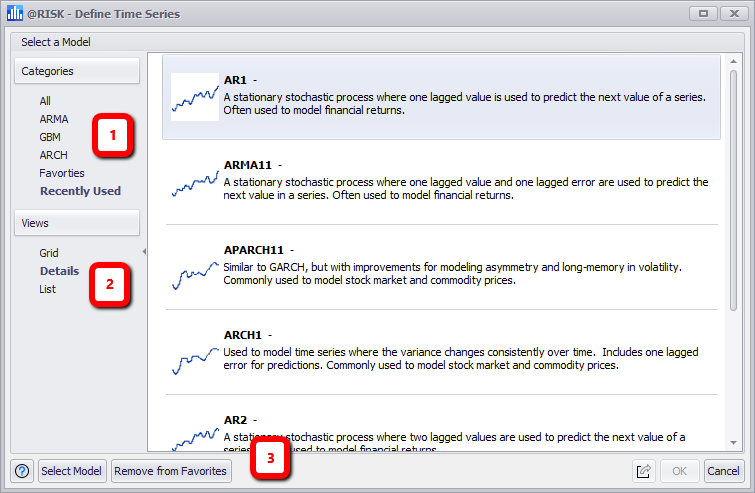
Figure 1 - Select Model Window
Select Time Series Model
The Select view of the Define Time Series window contains the following sections:
- Categories List - View the list of Models by type.
- Views List - Change the display format of Models in the right panel.
- Command Buttons - Options and other settings for the window; see The @RISK Toolbar for more information.
The Categories List includes a 'Favorites' category. Right-click on the model's icon and select 'Add to Favorites' to add frequently used models to this view. Alternately, right-click a model that is in the Favorites list and select 'Remove from Favorites' to remove it.
Categories List
The Categories List has several options for limiting the models displayed to only those that fall into a specific category. In addition to standard categories, there are two custom categories - Favorites and Recently Used (as opposed to Define Distribution, there is no Predefined category for Time Series Models). The Favorites and Recently Used custom categories for Time Series function identical to the Define Distributions versions; see Custom Categories in the Define Distribution section for more information.
- All
- ARMA - Autoregressive-Moving-Average models.
- GBM - Geometric Brownian Motion models.
- ARCH - Autoregressive Conditional Heteroskedasticity models.
- Favorites- Models marked as 'Favorite' by the user. See Custom Categories.
- Recently Used- Running list of the models that have been inserted most recently. See Custom Categories.
Views List
The Views List has three options for changing the display of models in the main panel:
- Grid - Display the models as large icons, alphabetically in rows (from left to right).
- Details - Display the models alphabetically, including both icons and a short text description of the model.
- List - Display the models as small icons, alphabetically in columns (from top to bottom).