Random Number Seed
A seed is a number that initializes the selection of numbers by a random number generator; given the same seed number, a random number generator will generate the same series of random numbers each time a simulation is run. @RISK includes several Random Number Generators for use in simulating the outcomes of a probability distribution.
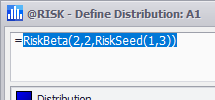
Figure 1 - RiskSeed Function
If a distribution is left to use the Standard seed configuration, that distribution will use the Random Number Generator and Intial Seed settings as designated in the Sampling Settings section of the Simulation configuration. However, distributions can be configured individually to use their own Random Number Generator and initial seed value in the Define Distribution window.
When a distribution is configured to use its own Seed, the @RISK property function RiskSeed is added to the function as an optional argument (Figure 1, right).
The Random Number Seed configuration for individual input distributions should not be changed unless there is explicit reason to do so, and the specifics of a selected Random Number Generator are well understood. Changing the Random Number Seed settings can have significant impact on the outcome of a simulation!
If a distribution needs to be seeded independent of the simulation settings, click the More button (  ) in the Seed parameter of the Configuration Panel. This will open the Random Number Seed dialog box (Figure 2, left).
) in the Seed parameter of the Configuration Panel. This will open the Random Number Seed dialog box (Figure 2, left).
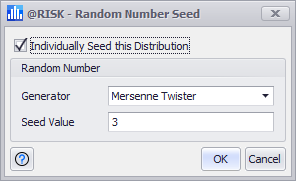
Figure 2 - Random Number Seed Window
Check the Individually Seed this Distribution box to turn on seeding for the distribution; in the Random Number section of the window, select the Random Number Generator to be used, and set the Seed Value as needed. See Random Number Generation for more information.