Modify Model Definition
Once the schedule is imported and the SRA model worksheet created, the Modify Model Definition command lets you modify your model by adding or changing existing distributions in the Duration column. Also, you can place additional outputs by selecting the corresponding task type and column.
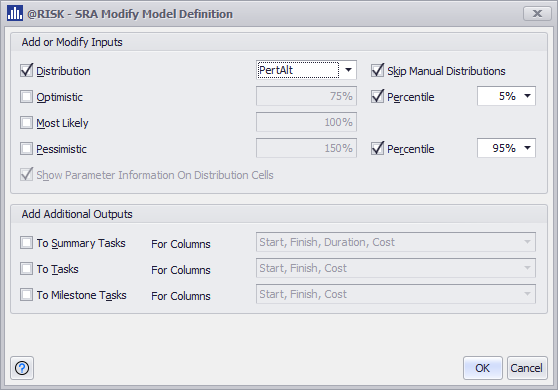
Most of the options here work the same as described in the Model Definition command. However, there are the following differences:
- Write Duration Uncertainty Based on
- Distribution
- Skip Manual Distributions
- Show Parameter Information on Distribution Cells
This option does not exist in the Modify Model Definition dialog because it is not possible to change how you estimate Duration uncertainty after import. The only way to modify this setting is to re-import the schedule.
In the Distribution list, a new Manual option allows you to customize your existing distributions or specify any other @RISK distribution function that is not included in the list in this dialog. In addition, you can use the Manual option to define @RISK property functions for the default distributions. See Property Functions in the @RISK documentation for more information.
This applies a selected distribution to the entire model without affecting existing manual distributions already entered.
This option remains enabled or disabled depending on the original selection during import and cannot be changed.