Schedule Method
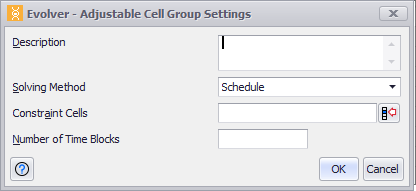
Figure 1 - Adjustable Cell Group Settings Window - Schedule
The Schedule solving method is used to schedule tasks to times. Each task is assumed to take the same amount of time, much as classes at a school are all of the same length. When using the Schedule solving method, the Adjustable Cell Group Settings window (Figure 1, right) directly specifies the number of time blocks to be used.
The example below illustrates a model configured to use the Schedule solving method. The yellow cells specify a time slot from 1 to 6 for each class. These are the adjustable cells for the model. The Constraint Cells are included in the bordered range at the bottom right. This range uses “codes” for the described constraints to their left; see Schedule Constraints below for more information on these codes.
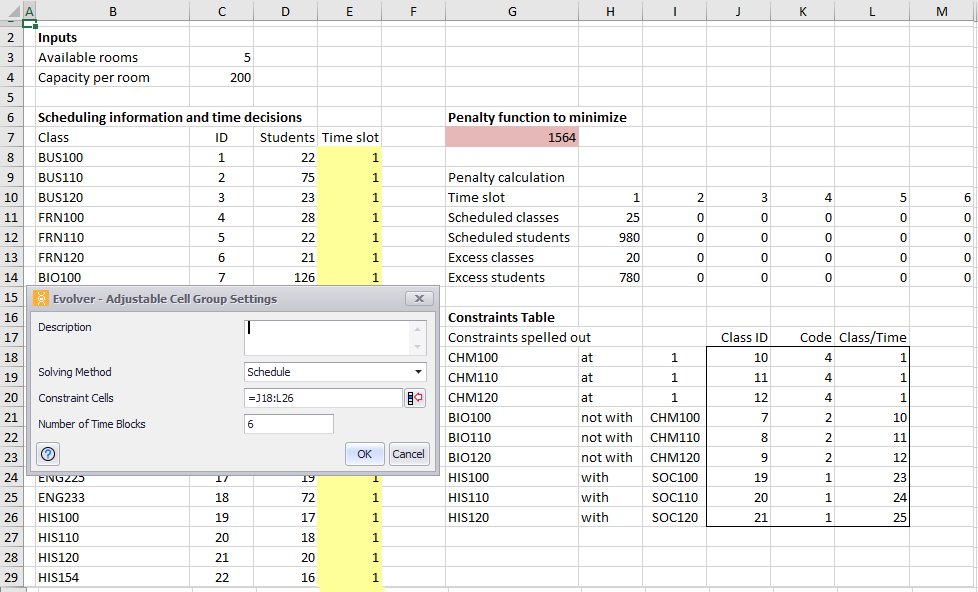
There are eight constraints recognized when using the Schedule solving method. Their numeric codes and descriptions are:
- (with) The tasks in columns 1 and 3 must occur in the same time block.
- (not with) The tasks in columns 1 and 3 must not occur in the same time block.
- (before) The task in column 1 must occur before the task in column 3.
- (at) The task in column 1 must occur in the time block in column 3.
- (not after) The task in column 1 must occur at the same time or before the task in column 3.
- (not before) The task in column 1 must occur at the same time or after the task in column 3.
- (not at) The task in column 1 must not occur in the time block in column 3.
- (after) The task in column 1 must occur after the task in column 3.
You can enter either a numeric code (1 through 8) or the description (after, not at, etc.) for a schedule constraint. (All language versions of Evolver will recognize the English description entered for a constraint as well as the translated form).
Please note: When the schedule solving method is selected, integers starting from 1 are always used regardless of the original values in the adjustable cells.