Population Tab
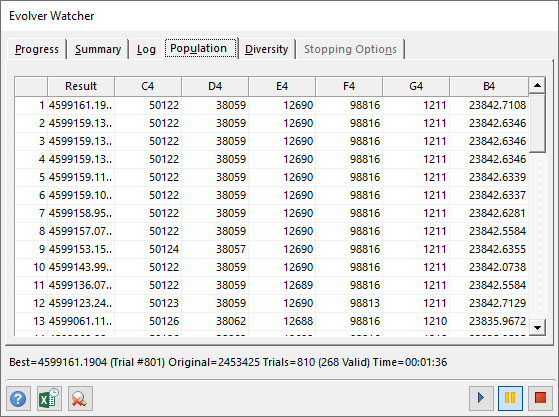
Figure 1 - Evolver - Model Window
If the Genetic Algorithm engine is being used, the Population tab will be displayed in the Evolver Watcher window. This displays a grid that lists all the variables of each organism (each possible solution) in the current population, ranked in order from worst to best. The Result column shows the value of the target cell for each organism, followed by the results for each adjustable cell.
Because all organisms in the population are included in this table, the Population Size value in the Evolver settings Engine Tab window determines the number of organisms listed.