Log Tab
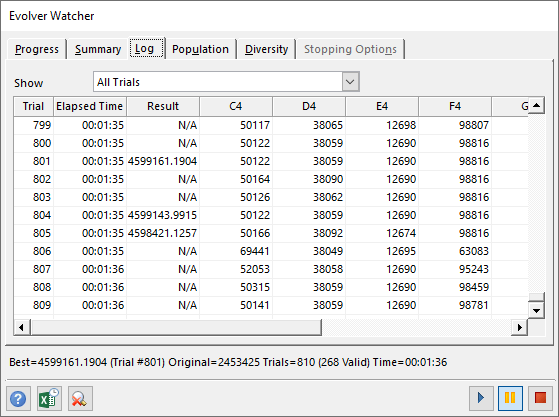
Figure 1 - Evolver Watcher - Log Tab
The Log tab displays a summary table of each trial run during the optimization. The log includes the results for the target cell, each adjustable cell, and all constraints.
The Show option at the top of the tab selects which trials to display in the table:
The log includes: