Saving Simulation Data
After a simulation is complete, each output in the model has data associated with it corresponding to its calculated value for each iteration. Likewise, each @RISK input will usually have data similarly associated with it. This data is used to generate all the @RISK graphs, statistics, and reports for each output and input, as well as to calculate sensitivity results. For these results to still be available when a model is saved and later reopened, the simulation data needs to be saved. @RISK allows simulation data to be saved in two locations: directly in a workbook model or to an external simulation file.
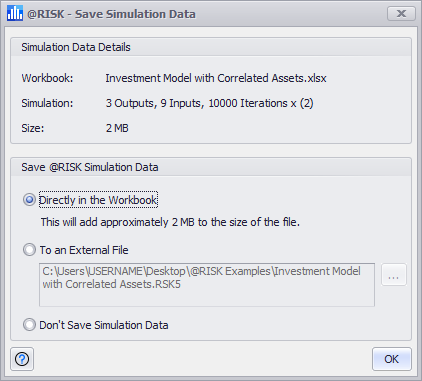
Figure 1 - Save Simulation Data Window
By default, @RISK will display the Save Simulation Data window (Figure 1, right) the first time a workbook with @RISK results associated with it is saved after a simulation is run. The top section contains a summary of the simulation data including its overall size. The bottom section offers a choice on how that data should be saved.
Once a choice in this dialog has been made for a given workbook, @RISK will remember the selection for subsequent simulations of the same model workbook.
The @RISK General Preference dialog allows this dialog to be suppressed; see the Results section of General Preferences for more information.
The save options are: