Shift Factor Settings
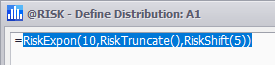
Figure 1 - RiskShift Function
A Shift Factor is generally used when a distribution's potential values are known to fall only in a specific range (e.g. never less than 30 seconds for a transaction) andthe distribution does not have a built-in "location" parameter; a location is the starting point for a distributions possible values.
When a distribution is configured to use a Shift Factor, the @RISK property function RiskShift is added to the function as an optional argument (Figure 1, right).
Please note: The RiskTruncate2 function is new to @RISK 8.0 and does not exist, and will not be supported, in earlier versions of @RISK. Use of this function will result in errors if the workbook is shared with another user who has an older version of @RISK!
It should be noted that when using Truncation and Shift Factors together, careful attention needs to be paid to how the Truncation is configured in relation to the Shift Factor. @RISK provides two options for applying truncation – before or after the shift is applied. For example, if a distribution has a Value Truncation setting of two (meaning no value less than two is possible), and no Shift Factor value, the distribution is truncated at two (2). However, if that same distribution is configured with Value Truncation (Applied Before Shift) and a truncation value of two (2) with a Shift Factor of ten (10) added, the effective truncation is 12 (the truncation is set to 2 and then the entire distribution is shifted by 10). Alternately, if it is configured with Value Truncation (Applied After Shift) and a truncation of 2 with a Shift of 10, the effective truncation is 10 (the distribution is shifted by 10, making the truncation of 2 ineffective).