Simulate Group
The Simulate button group includes all of the functions for configuring and running a Simulation. This includes primary configurations for the number of iterations and simulations to run; detailed configurations for each simulation; and advanced settings such as Multiple CPU and output behaviors.

Settings
All options and configurations for running simulations and their related output.

Random/Static Standard Recalc
Set the type of value - random or static - returned by @RISK distribution functions during a standard Excel recalc while a simulation is not running.

Multiple CPUs
Enable or disable the use of multiple CPU cores during a simulation.

Automatically Show Output Graph
Configure which results view, if any, to automatically show after a simulation completes.
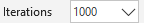
Iterations
Quickly configure how many iterations will be run during a simulation run.

Simulations
Quickly configure how many simulations will be executed, each utilizing the configured number of iterations, during a simulation run.

Simulate
Initiate a simulation run, including options to run a standard simulation or advanced analysis simulations.