Advanced Properties
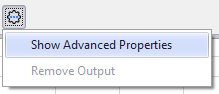
Figure 1 - Show Advanced Properties
There are two ways to designate an individual Output, each with its own @RISK window. The basic method involves only providing an Output Name when designating the cell as an Output; the advanced method uses the Advanced Properties window and enables additional configurations for the Output. The Settings/Actions command button will toggle between the two modes, using the 'Show Advanced Properties' option (Figure 1, right).
The Advanced Properties window is split into three tabs: