Adjustable Cell Groups
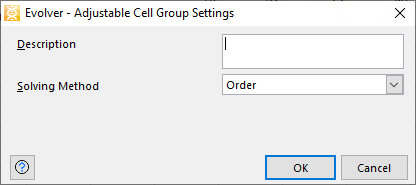
Figure 1 - Adjustable Cell Group Settings
Evolver uses groups of adjustable cell ranges to provide more flexibility in the solution process. Each group can contain multiple cell ranges which allows a hierarchy of groups of related cell ranges to be built. All cell ranges in an Adjustable Cell Group share a common Solving Method specified in the Adjustable Cell Group Settings window (Figure 1, right).Additionally, within each group, each cell range can have its own minimum-to-maximum range (for those solving methods that utilize Minimum and Maximum values).
If no other Groups have been created, each adjustable cell range added to a model is added to a single group that uses the Recipe solving method.
To add a new adjustable cell Group, click the Group button and select New. A prompt will open to specify the initial adjustable cell range to be included in the new Group. After selecting the initial adjustable cell range, the Adjustable Cell Group Settings window (Figure 1, right) will open.
To edit an adjustable cell range, either click the title row for the Group or click any row within the group to select it, then click the Group button and select Edit.
To delete an adjustable cell range, click the title row for the Group to select it and click Delete.
When adding a new adjustable cell range to a new Group, the Group must be created first.
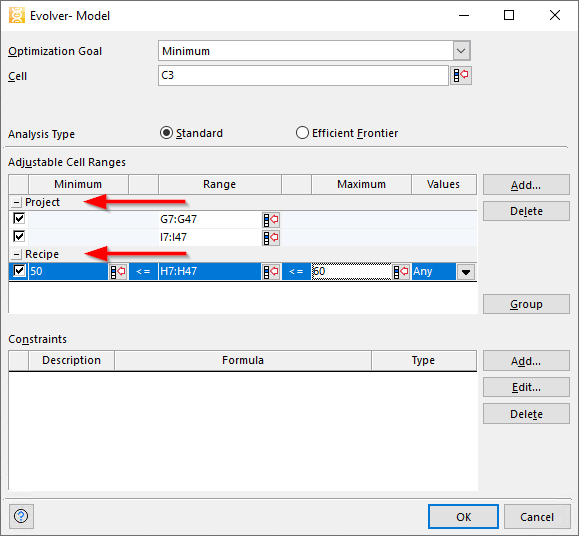
Figure 2 - Adjustable Cell Groups
When multiple Groups exist in a model, the adjustable cell table will display each group with it's own title row (Figure 2, right). The title row includes the solving method for the Group as well as the Description from the Adjustable Cell Group Settings window (if any).
Remember that each group of adjustable cell ranges shares a common solving method. Evolver can use any of six solving methods, depending on the type of optimization model. Three of the solving methods (Recipe, Order, and Grouping) use entirely different algorithms. The other three are descendants of these three, adding additional constraints.