Scatter Delimiters Tab
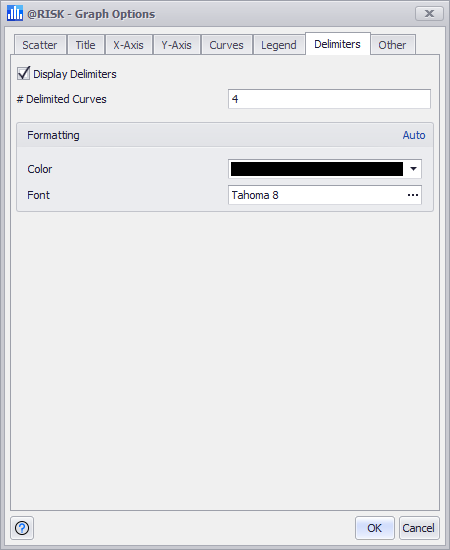
Figure 1 - Graph Options Scatter Delimiters Tab
The options on the Delimiters tab (Figure 1, right) for Scatter graphs specify the settings for delimiters. See Scatter Plot Delimiters for more information.
This tab will only be available when setting the options for a scatter graph!
The options available are: