Markers Tab
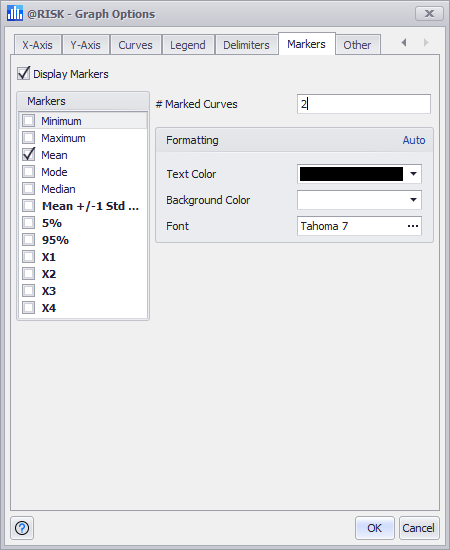
Figure 1 - Graph Options Markers Tab
The Markers Tab (Figure 1, right) provides options that control how specific markers are displayed on distribution graphs. Markers annotate key values on a graph. See Distribution Markers for more information.
The options available are: