Schedule Audit Settings
On the Schedule Audit tab of the SRA Settings dialog, you can modify options that impact the Schedule Audit results. When first running @RISK SRA, all options are checked by default. For each schedule, you can individually determine which options should be used when viewing the Schedule Audit.
If you want to use a particular set of options, you can use the gear icon to set the current state as the default going forward. Or you can revert the current schedule to the default values.
You can change these options during the import process or at any time.
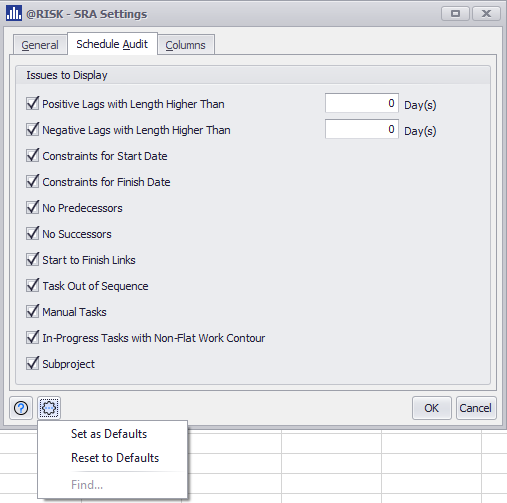
The available options are:
- Positive Lags
- Negative Lags
- Constraints on Start Date
- Constraints on Finish Date
- No Predecessors
- No Successors
- Start to Finish Links
- Task Out of Sequence
- Manual Tasks
- In-Progress Task With Non-Flat Work Contour
- Subproject
No uncertainty can be specified for the length of a positive lag, but in many cases, it is uncertain. You may wish to add a task for the lag itself, and then assign uncertainty to the new task.
No uncertainty can be specified for the length of a negative lag, but in many cases, it is uncertain. You may wish to add a task for the lag itself, and then assign uncertainty to the new task.
During simulation, delays or early completion in preceding tasks may not change the schedule of a task with a Start No Earlier Than, Must Start On, or Start No Earlier Than constraint. To correct this, change the constraint type to As Soon As Possible. Note: Constraints are valid when dates are truly fixed.
During simulation, delays or early completion in preceding tasks may not change the schedule of a task with a Finish No Earlier Than, Must Finish On, or Finish No Later Than constraint. Change to As Soon As Possible to correct. Note: Constraints are valid when dates are truly fixed.
This means no predecessor task was assigned. During simulation, simulated schedule changes will not affect a task without predecessors. Check if task dependencies are missing.
This means no successor task was assigned. During simulation, simulated schedule changes for a task without successors will not delay other tasks. Check if task dependencies are missing.
A Start-to-Finish dependency is associated with the listed task. Thus, the successor occurs prior to the predecessor. Check whether the task dependency logic is correct.
The listed task starts earlier than its predecessor, even though it has a Finish-to-Start dependency with that task. Check whether the task dependency logic is correct.
This is a manually scheduled task. Therefore, you may expect inconsistent dates if the schedule has not been recalculated.
The cost for in-progress tasks with non-flat work contour definitions is calculated using prorated work across the entire duration and matching the work contour definition.
Subprojects are not yet supported.