Columns Settings
On the Columns tab of the SRA Settings dialog, it is possible to customize the columns displayed in the Model sheet.

The Customize Columns group shows the list of available columns and how they are displayed in the Model sheet. You can customize four aspects here:
-
Visibility
The first group (Visible) contains the existing or desired layout of columns. The items with checkboxes represent the columns that can be inserted or deleted; the ones without checkboxes are mandatory columns so they cannot be removed. The checkbox in the column header allows you quickly check or uncheck all.
-
Position
Once an item is checked, it is moved to the end of the Visible group, however, you can change its position by using the Up and Down buttons next to the grid.
-
Freezing
To freeze a given column in Excel, move it above the horizontal delimiter (gray line).
-
Grouping
Optional columns can be grouped to the existing mandatory columns, or even other optional columns. On the right area, use the right or left arrow button to group or ungroup the selected column, respectively.
Here is the full list of available columns grouped by categories.
| Caption | Description | |
|---|---|---|
|
Visible |
||
|
ID |
Contains the identifier number that is automatically assigned to each task or resource as you add them to the project. |
|
|
Name |
Contains the name of a task or a resource. |
|
|
Start |
Shows the date when an assigned resource is scheduled to begin working on a task. |
|
|
Finish |
Shows the date when a task is scheduled to be completed. |
|
|
Duration |
Shows the total span of active working time for a task. |
|
|
Cost |
Shows the total scheduled or projected cost for a task, based on costs already incurred for work performed by resources assigned to the tasks, in addition to the costs planned for the remaining work. |
|
|
Costs |
||
|
Actual Cost |
Shows costs incurred for work already performed by resources on their tasks, together with any other recorded costs associated with the task. |
|
|
CV |
Shows the difference between the projected cost and the actual cost required to achieve the current level of completion up to the status date or today's date. |
|
|
Remaining Cost |
Shows the remaining scheduled expense that will be incurred in completing the remaining scheduled work. |
|
|
Dates |
||
|
Actual Finish |
Shows the date and time when a task or assignment was completed. |
|
|
Actual Start |
Shows the date and time that a task or an assignment actually began, based on progress information that you entered. |
|
|
Constraint Date |
Shows the specific date associated with certain constraint types, such as Must Start On, Must Finish On, Start No Earlier Than, Start No Later Than, Finish No Earlier Than, and Finish No Later Than. |
|
|
Created |
Contains the date and time when a task was added to the project. |
|
|
Early Finish |
Contains the earliest date that a task could possibly finish, based on early finish dates of predecessor and successor tasks, other constraints, and any leveling delay. |
|
|
Early Start |
Contains the earliest date that a task could possibly begin, based on the early start dates of predecessor and successor tasks and other constraints. |
|
|
Late Finish |
Contains the latest date that a task can finish without delaying the finish of the project. |
|
|
Late Start |
Contains the latest date that a task can start without delaying the finish of the project. |
|
|
Resume |
Shows the date that the remaining part of a task is scheduled to resume after you enter any progress, for example, % Complete, % Work Complete, Actual Work, Actual Duration, or Actual Start. |
|
|
Durations |
||
|
Actual Duration |
Shows the span of actual working time for a task to this point, based on the scheduled duration and current remaining work or percent complete. |
|
|
Actual Work |
Shows the amount of work that has already been done by resources assigned to tasks. The timephased versions of these fields show values distributed over time. |
|
|
Free Slack |
Contains the time that a task can be delayed without delaying any successor tasks. |
|
|
Remaining Duration |
Shows the time that is required to complete the unfinished part of a task. |
|
|
Remaining Work |
Shows the time, such as person-hours or days, still required to complete a task or set of tasks. |
|
|
Regular Work |
Shows the total amount of nonovertime work scheduled to be performed by resources. |
|
|
Total Slack |
Contains the time a task's finish date can be delayed without delaying the project's finish date. |
|
|
Work |
Shows the total time scheduled on a task for all assigned resources, the total time to which a resource is scheduled on all assigned tasks, or the total amount of time scheduled for a resource on a task. |
|
|
Flags |
||
|
Active |
Tells which tasks to remove them from the Project plan. Inactive tasks remain available for use in a later phase, a later project, or for reporting or historical purposes. Inactive tasks no longer affect other tasks or the overall Project schedule. |
|
|
Critical Path |
Indicates whether a task or an assignment's task has any room in the schedule to slip, or if a task is on the critical path. |
|
|
External Task |
Indicates whether the task is linked from another project or whether it originated in the current project. |
|
|
Ignore Resource Calendar |
Indicates whether the scheduling of the task considers the calendars of the resources assigned to the task. |
|
|
Level Assignments |
Indicates whether the leveling function can delay and split individual assignments (instead of the whole task) in order to resolve overallocations. |
|
|
Leveling Can Split |
Indicates whether the resource leveling function can cause splits on remaining work on this task. |
|
|
Milestone |
Indicates whether a task is a milestone. |
|
|
Overallocated |
Indicates whether a resource is assigned to more work on a specific task or all tasks than can be completed within normal working capacity. |
|
|
Recurring |
Indicates whether a task is part of a series of recurring tasks. |
|
|
Rollup |
Indicates whether information about the subtask Gantt bars will be rolled up to the summary task bar. |
|
|
Summary |
Indicates whether a task is a summary task. |
|
|
General |
||
|
Constraint Type |
Provides choices for the type of constraint you can apply for scheduling a task. |
|
|
Earned Value Method |
Provides choices for whether the % Complete or Physical % Complete field should be used to calculate budgeted cost of work performed (BCWP). |
|
|
Fixed Cost Accrual |
Provides choices for how and when fixed costs are to be charged, or accrued, to the cost of a task. |
|
|
Outline Level |
Indicates the put of a task or assignment in the project outline hierarchy. |
|
|
Outline Number |
Contains the number that represents a task's position in the hierarchical outline structure. |
|
|
Predecessors |
Lists the task ID numbers for the predecessor tasks on which the task depends before it can be started or finished. |
|
|
Priority |
Indicates the level of importance given to a task, which in turn indicates how readily a task or assignment can be delayed or split during resource leveling. |
|
|
Successors |
Lists the task ID numbers for the successor tasks to a task. |
|
|
Task Calendar |
Lists all calendars available to be applied to a task. |
|
|
Task GUID |
Contains the generated unique identification codes for each task in your project. |
|
|
Type |
Provides choices that control the effect that editing work, assignment units, or duration has on the calculations of the other two fields. |
|
|
Unique ID |
Contains the number that is automatically designated whenever a new task is created in the current project. |
|
|
Unique ID Predecessors |
Lists the unique ID numbers for the predecessor tasks on which a task depends before it can be started or finished. |
|
|
Unique ID Successors |
Lists the unique ID numbers for the successor tasks to a task. |
|
|
Percentages |
||
|
% Compl. |
Contains the current status of a task, expressed as the percentage of the task's duration that has been completed. |
|
|
% Work Compl. |
Contains the current status of a task, expressed as the percentage of work that has been completed. |
|
|
Physical % Compl. |
Shows an entered percent complete value that can be used as an alternative for calculating budgeted cost of work performed (BCWP). |
|
|
User Defined |
||
|
Cost1-10 |
Stores custom task cost information. |
|
|
Date1-10 |
Stores any task date information. |
|
|
Duration1-10 |
Stores any task duration information. |
|
|
Finish1-10 |
Stores any task finish date information. |
|
|
Flag1-20 |
Indicates whether a task is marked for additional action or identification of some kind. |
|
|
Number1-20 |
Stores any numeric information that you want to include in your project that relate to tasks, resources, or assignments. |
|
|
Start1-10 |
Shows any specific task start date information that you want to enter and store separately in your project. |
|
|
Text1-30 |
Stores any text information that you want to include in your project about tasks, resources, or assignments. |
|
Notice that most of the columns just provide the original data as it is in the project file. However, there are some columns (such as Start, Finish, Cost, etc.) that support calculated data, that is, their data can be simulated and monitored as outputs. Under the gear icon menu, the Find command allows you search for a specific column in the grid.
In addition, it is possible to group tasks to their summary tasks by enabling the row grouping functionality. Due to Excel limitations, the maximum number of group levels in an outline is eight.
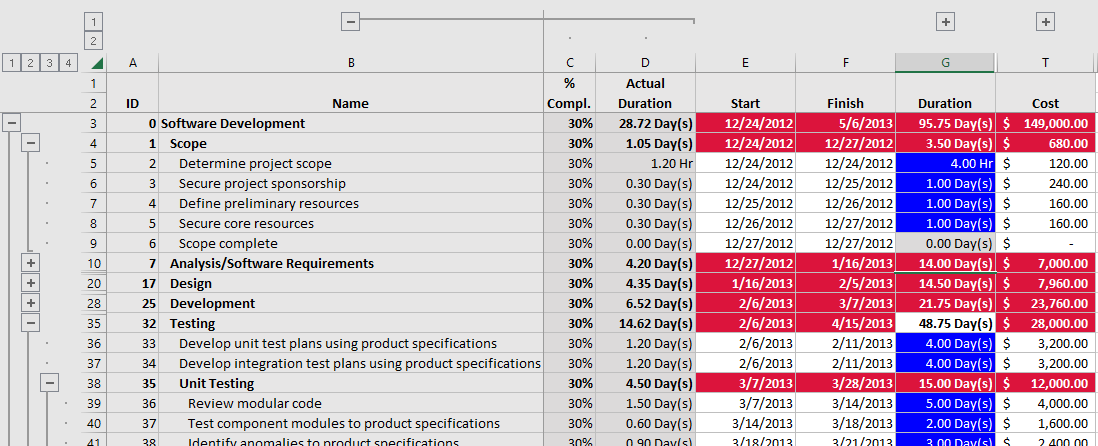
Finally, to make the current settings apply to new imports, go to the gear icon menu, and select Set as Defaults. Or, if you want to retrieve the settings already defined as defaults, select Reset to Defaults.