Clear Model
Select the Clear Model command to remove all @RISK Inputs and Outputs from your SRA model, preserving any functions not specific to the SRA model definition. This allows you to begin defining a model from a clean state without reimporting your schedule file.
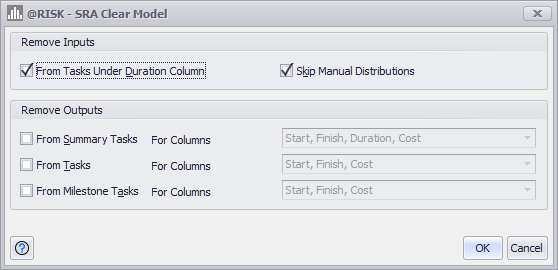
Within the Remove Inputs group, you can decide whether to remove distributions from the Duration column, and skip manual distributions if needed.
Within the Remove Outputs group, you can specify which cells to discard as outputs:
- From Summary Tasks
- From Tasks
- From Milestone Tasks
This removes output functions from the summary tasks of the Start, Finish, Duration, or Cost columns.
This removes output functions from tasks of the Start, Finish or Cost columns.
This removes output functions from the milestone tasks of supported columns.
Outputs are supported for columns whose values are recalculated on each iteration. For example: Start, Finish, Duration (Summary Tasks), Cost, Critical Path, Early and Late Dates, etc.