Model Definition
Once you have selected the schedule to import, the Model Definition command allows you to build your model with inputs and outputs quickly.
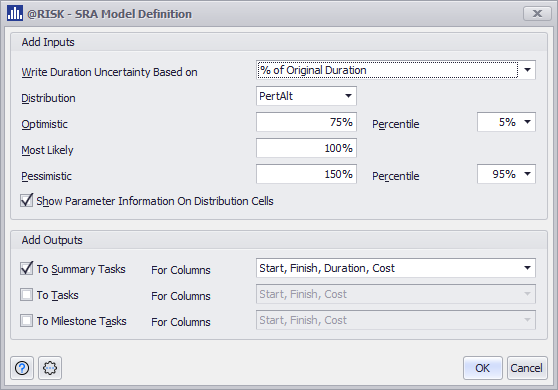
Within the Add Inputs group, you can specify:
- Write Duration Uncertainty Based on
- % of Original Duration
- % Change From Original Duration
- Explicit Time Estimation
- +/- Explicit Time Estimation
- Distribution
- Optimistic, Most Likely, and Pessimistic
- Percentile
- Std. Deviation
- alpha1 and alpha2
- Show Parameter Information On Distribution Cells
Chose between four options to estimate duration uncertainty. This is a one-time selection to build the logic of your SRA model:
Estimate optimistic, most likely, and pessimistic percentages of the Original Duration. @RISK SRA calculates distribution parameters based on these two variables. For example, if the Original Duration of a task is 10 days and the Pessimistic value is 150%, the pessimistic duration would be 15 days.
Estimate optimistic, most likely, and pessimistic percentual variations from the Original Duration. Distribution parameters are calculated based on these two variables. For example, if the Original Duration of a task is 10 days and the Optimistic value is -25%, the optimistic duration would be 7.5 days.
Estimate the optimistic, most likely, and pessimistic time. This option differs from the other because, in the initial dialog, you need to estimate the Original Duration's optimistic, most likely, and pessimistic percentages. Then in the SRA model, explicit time units are calculated for the optimistic, most likely, and pessimistic and used in the distribution parameters.
Estimate the amount of duration you want to add or take from your Original Duration. For example, if the Original Duration of a task is 10 days and the Optimistic value is -1, the optimistic duration would be 9 days.
This lists a set of frequently used distributions such as Pert, Triang, Uniform, BetaGeneral, Lognorm, and Normal. The distributions with the Alt suffix (a.k.a. alternate parameter distributions) allow you to express the optimistic and pessimistic values as percentiles. If you do not want to define a distribution at this point or do not want identical distributions in all your tasks, select None and define your inputs later.
Depending on how you have decided to write duration uncertainty (see Write Duration Uncertainty Based on, above), @RISK SRA calculates the distribution parameters using these values.
Alternate parameter distributions require you enter the bottom and top percentiles for the optimistic and pessimistic values, respectively.
Percentage of the Original Duration used to set the standard deviation of Normal and Lognorm distributions.
The BetaGeneral distribution uses these shape parameters.
Check this option to insert information about the parameters of the selected distribution(s) in the model as comments.
Within the Add Outputs group, you can define which cells to monitor as outputs to be tracked during a simulation:
- To Summary Tasks
- To Tasks
- To Milestone Tasks
Insert output functions into the summary tasks of the Start, Finish, Duration, or Cost column.
Insert output functions into the Start, Finish, or Cost column tasks.
Insert output functions into the milestone tasks of the Start, Finish, or Cost column.