Correlation Matrix Consistency
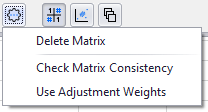
Figure 1 - Correlations Settings/Actions Menu
Correlation matrices must be valid - in general, a correlation matrix is considered valid when it is positive semi-definite. A positive semi-definite matrix has all non-negative eigenvalues and at least one positive eigenvalue.
When a correlation matrix is created, the matrix is automatically checked when the configuration is accepted (when the 'OK' button is clicked). A correlation matrix can also be checked manually before accepting it - and if it is found to be inconsistent, the valid matrix @RISK generates can be previewed before accepting it.
To check a matrix for consistency, select Check Matrix Consistency from the Settings/Actions command button (Figure 1, right).
When a correlation matrix is checked, @RISK will either return a success message indicating that the matrix is consistent, or a warning message with the option to have @RISK generate the closest valid matrix. If corrections are accepted, @RISK will use the coefficient Adjustment Weights (if any have been defined) when making adjustments to coefficient values.
It is important to check adjusted correlation matrix values to ensure that they are appropriate for the model.