View Tab
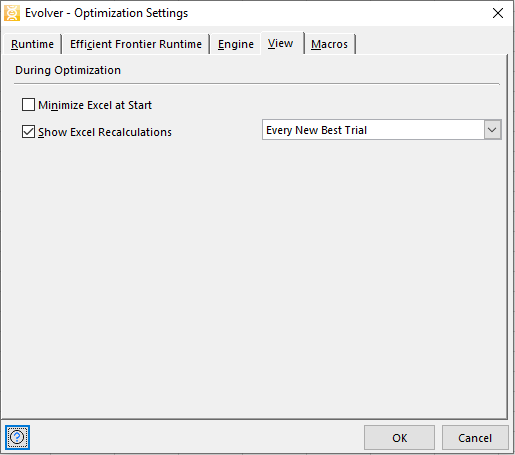
Figure 1 - Optimization Settings - View Tab
The View tab in the Optimization Settings dialog displays Evolver settings that determine what will be shown during an optimization.
Options on the View tab include: