Macros Tab
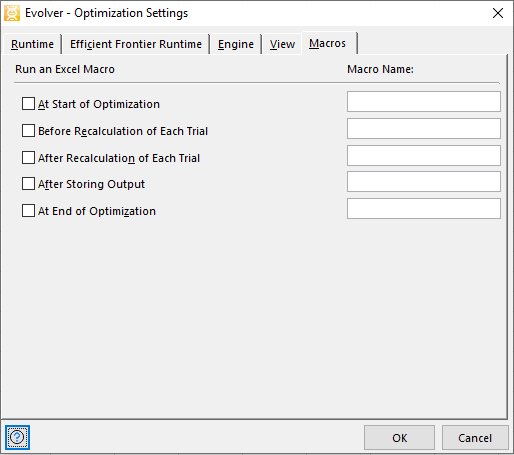
Figure 1 - Optimization Settings - Runtime Tab
VBA macros can be run at different times during an optimization and/or during each trial solution. This allows custom calculations to be invoked during an optimization. Check the box to the left of an option to enable it, and provide the name of the macro to be executed at that point of analysis.
This feature allows for calculations - that can only be performed through the use of a macro - to be made during an optimization. Examples of such macro-performed calculations are iterative looping calculations and calculations that require new data from external sources.
Macros can be executed at the following times during an optimization: