Efficient Frontier Runtime Tab
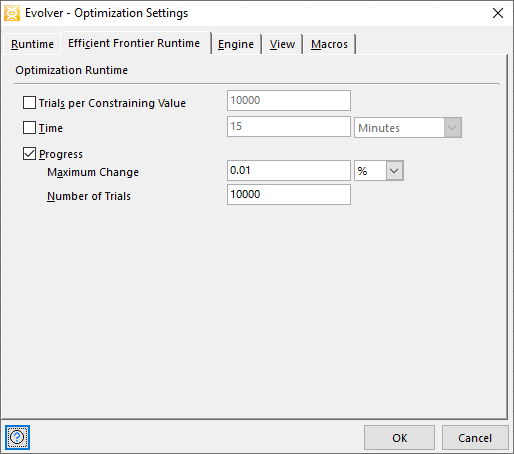
Figure 1 - Optimization Settings - Efficient Frontier Runtime Tab
The Efficient Frontier Runtime tab displays Evolver settings that determine the runtime of an Efficient Frontier analysis.
If no stopping conditions are selected, Evolver will run until all possible solutions have been tried, or until the analysis is stopped manually by pressing the Stop button in the Progress or the Evolver Watcher windows.
When multiple conditions are checked, Evolver will stop as soon as any one of the chosen conditions is met. Stopping conditions can be manually overridden at any time by using the Stop button in the Evolver Watcher or Progress windows.
The options on the Efficient Frontier Runtime tab include: