Grouping Method
The Grouping solving method should be used whenever a problem involves multiple items to be grouped together in sets. By default, the number of different groups that Evolver creates will be equal to the number of unique values present in the adjustable cells at the start of an optimization. The default behavior can be altered by using the Group IDs field, discussed below.
For example, suppose a range of 50 cells contains only the values 1, 2, 3, and 4. (These values don’t have to be consecutive integers, but they usually are.) When those 50 cells are selected, and they are adjusted using the Grouping solving method, Evolver will assign each of the 50 cells to one of the four groups - 1, 2, 3, or 4. All of the groups are represented by at least one of the adjustable cells. It is like tossing each of the 50 cells in one of four “bins” and making sure there is at least one cell in each bin. Like the Order solving method, Evolver is arranging existing values, so there is no minimum-maximum range to define.
Please note: When using the Grouping solving method, no cells should be left blank, unless "0" should be considered one of the groups.
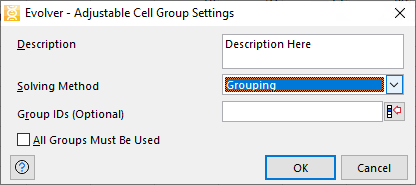
Figure 1 - Adjustable Cell Group Settings - Grouping
When using the Grouping solving method, there are two additional settings in the Adjustable Cell Group Settings dialog (Figure 1, right):