Constraints for Efficient Frontier Analysis
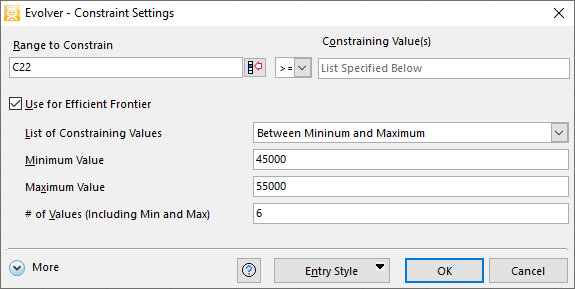
Figure 1 - Constraint Settings - Efficient Frontier Analysis
To perform an Efficient Frontier Analysis, a special type of constraint must be specified with multiple alternative constraining values.
To set a constraint for Efficient Frontier Analysis, first select Efficient Frontier as the Analysis Type in the Model window. Then check the Use for Efficient Frontier in the Constraint Settings window to display the options for defining the list of constraining values (Figure 1, right).
The options for Efficient Frontier constraints are based on the value selected for the List of Constraining Values pulldown. The options are:

Figure 2 - Efficient Frontier Constraint - Table of Values
To identify the efficient frontier, Evolver performs multiple optimizations to find the optimal value for each possible value of the constraint. In the example in Figure 2, Evolver would perform an optimization at each of the constraining values and then graph the optimal solution across the possible constraining values.