Notification Manager
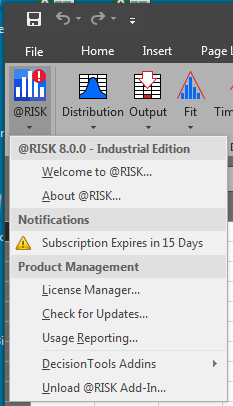
Figure 1 - @RISK Menu Notifications
@RISK will sometimes have important information to relate about the status of the product, the license it is running under, or models that are currently open. In order to not disturb any workflow in these circumstances, these items are displayed in the Notification section of the @RISK menu.
When @RISK displays a notification, the @RISK menu will be marked with an exclamation “badge” (Figure 1, right). When the menu is opened, the notification can be found under the Notifications section, as pictured.
Choosing the item on the menu will display more detailed information about the notification.