Clear @RISK Data
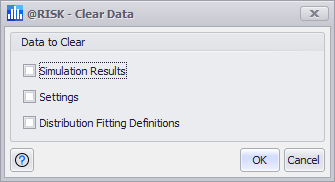
Figure 1 - Clear Data Window
The Clear @RISK Data command clears the selected @RISK data from all open workbooks. Selecting this command will open the Clear Data window (Figure 1, right).
The Clear command will run against all open workbooks. Please ensure only the workbooks to be cleared are open before running this command!
The following @RISK information can be cleared:
In previous versions of @RISK, it was possible to remove all @RISK spreadsheet functions from a model using this command. That command has been moved to be under the Model Commands on the ribbon (the 'Remove @RISK Functions' command.