Goal Seek Options
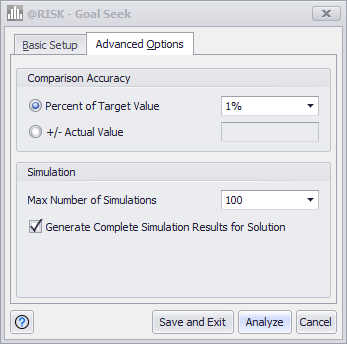
Figure 1 - Goal Seek Options Window
The Goal Seek analysis can be configured further by clicking the Advanced Options tab at the top of the window; this will switch to the Goal Seek Options window (Figure 2, right), where the following configurations are available: