Output Ranges
An Output Range is a range of cells that contain @RISK Outputs; these cells can be contiguous or non-contiguous. When multiple cells are selected and the Output button is clicked, the Add Output Range window (Figure 1, below) will open.
Grouping Outputs together into an Output Range serves two primary functions - it groups all of the included Outputs under the same header in the Model Window and in the Results Summary window.
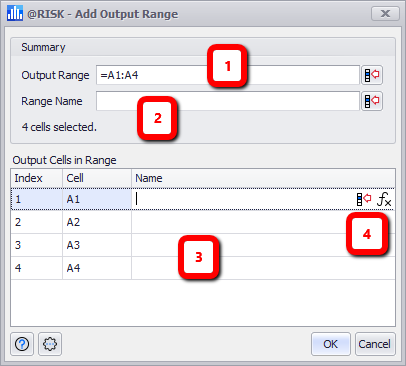
Figure 1 - Add Output Range
Add Output Range Window
The Add Output Range window consists of four primary parts
- Output Range - an Excel range referencing the cells to be included in the Output Range. These cells can be contiguous and use an Excel range reference (e.g. =A1:A4), or can be non-contiguous using standard Excel cell references separated by commas (e.g. =A1,B2,D4)
- Range Name - The name of the Range; this is a separate name from the individual names for each Output.
- Output Cells - The list of cells, in order of Index, included in the Output Range; this includes the cell reference as well as the Name value for each Output.
- Output Command Buttons - Command buttons for the selected Output will appear to the right of the Name. The Select Excel Cell button will enable the selection of a cell containing the Name value for the Output. The Advanced Properties button will open the Advanced Properties window for the selected Output.
Names in Output Ranges
There is a distinction between the name of an Output Range and the name of an individual Output. An Output can be referenced in an @RISK function using it's name, but an Output Range Name cannot. Output Range names appear at the top of their graphs, and as the row label on in the Model Window and Results Summary window; Output Names appear as the section headings in those two windows.
If individual names are not provided for each Output, @RISK will use the Automatic Names process to give each Output a unique name.