Default Parameters
When an input distribution is selected, the default parameters will depend on two factors - the distribution that is selected and the contents of the cell to which the distribution function is being added. If the cell is empty, @RISK will use the application's default values for the selected distribution. However, if the cell contains either a value or a formula, @RISK will react in one of a few ways.
If the cell contains a numeric value @RISK will use that value as the value for the most appropriate parameter, if possible. For example, if the selected cell contains the value '55', and a Normal distribution is selected, @RISK will use '55' as the Mean value, and '5.5' - or 10% of the Mean - for the Standard Deviation (Figure 2, below).
If the cell contains a function @RISK will append the selected distribution to the cell's formula (Figure 3, below). Additionally, the default parameters for the distribution function will be populated with the function defaults.
If the cell contains a date value and the @RISK function can utilize a date value as a parameter, the date value will be used in the corresponding parameter. This behavior will vary from distribution to distribution; if a distribution does not naturally support a date parameter, the date value will be overwritten with the new distribution function.
If the cell contains anything else (e.g. text) @RISK will behave as if the cell were empty; it will disregard the current contents and overwrite the existing data with a new @RISK function.
Default Parameter Comparison
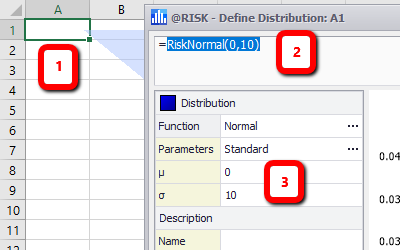
Figure 1 - Default Parameters - No Cell Values
Cell With No Value
- The cell contains no value
- A Normal distribution (RiskNormal function) is selected
- Standard default values are used
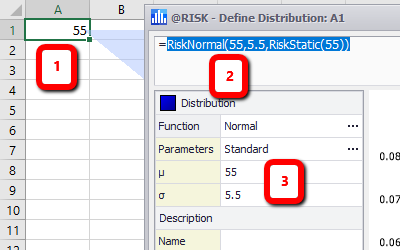
Figure 2 - Default Parameters - Cell Contains a Number
Cell With a Numeric Value
- The cell contains a numeric value
- A Normal distribution (RiskNormal function) is selected
- The existing numeric value is used as the Mean and as the basis for the Standard Deviation
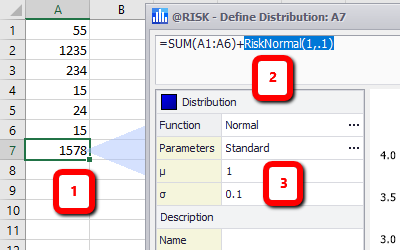
Figure 3 - Default Parameters - Cell With Formula
Cell With a Formula
- The cell contains a formula (e.g. '=SUM(A1:A6)')
- A Normal distribution (RiskNormal function) is selected
- The distribution function is appended to the existing formula
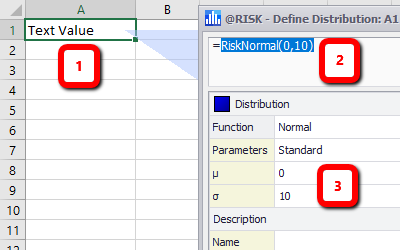
Figure 4 - Default Parameters - Cell Contains Text
Cell With Text
- The cell contains a text value
- A Normal distribution (RiskNormal function) is selected, overwriting the existing value
- Standard default values are used