Examples Menu
The @RISK Examples menu, new to @RISK 8, provides access to a small number of basic, locally installed examples. The local files are listed under the 'Getting Started with @RISK' and 'Advanced Modeling with @RISK' sections. Additionally, a much larger library of more sophisticated online examples are available through the final section of the menu, 'Additional Example Files'.
Locally Installed Examples
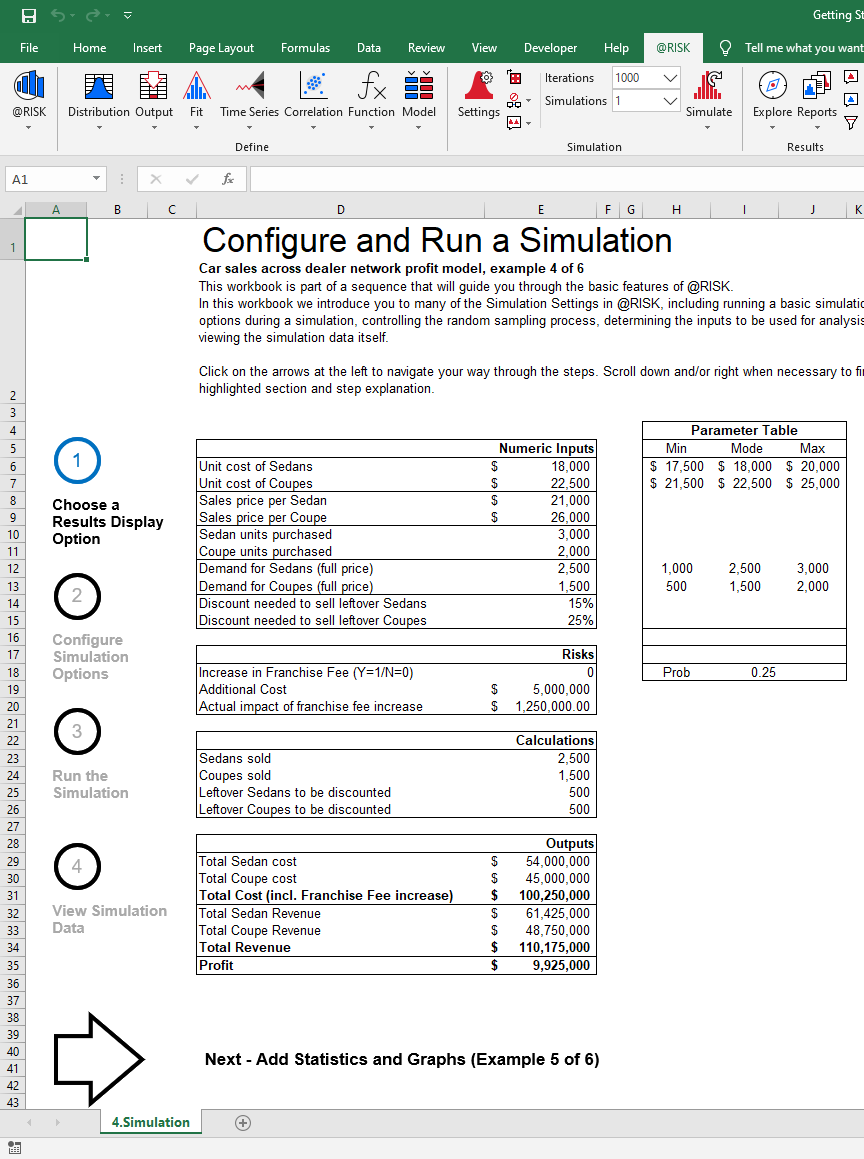
Figura 1 - Example File
The locally installed examples are very basic and are meant primarily to provide new users with the basic information they need to use @RISK.
These examples have an interactive component. Clicking the circles to the left of an example will step through a sequence of commentary about the model, including the highlighting of important functional elements and a discussion of the model’s overall design.
Many of the examples come as a sequence of workbooks, each being a version of the same model being made progressively more and more sophisticated. Click the large arrow at the bottom each example to automatically close the current workbook and open the next example in the sequence.
Online Examples Library
Palisade maintains an extensive collection of example models in an online database. This library can be searched by topic and provides models geared towards different industrial sectors, and well as ones meant to show off more sophisticated uses of @RISK features and functions.