Configuring Adjustable Cell Ranges
Adjustable cell ranges are the Excel cells that RISKOptimizer will adjust in an attempt to meet the optimization objective. These are shown in the Adjustable Cell Ranges table.
Every adjustable range in the table belongs to a “group”. All the ranges in a group share a common solving method and any options associated with that solving method. By default, each adjustable cell range created is automatically added to a single group using the Recipe solving method, which is by far the most common choice. However, there are other options. To add a new group that uses a different solving method, click the Group button. Because the adjustable cells contain the decision variables of the problem, at least one group of adjustable cells must be defined to use RISKOptimizer. Many problems will contain only one group of adjustable cells, but more complex problems may require different blocks of variables to be solved with different solving methods simultaneously. This unique architecture allows for highly complex problems to be built from multiple groups of adjustable cells.
To add an Adjustable Cell Range, click the Add button to the right of the table. Select the cell or range of cells to be adjusted during the optimization process.
To delete an Adjustable Cell Range, highlight the range in the table by selecting the checkbox to the left of the range and click the Delete button.
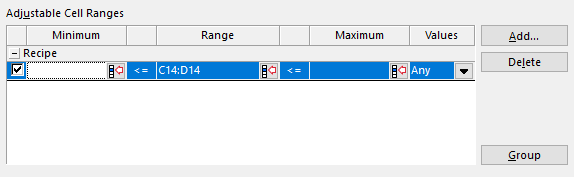
Figura 1 - Adjustable Cell Ranges
After a range has been added, it can be configured. Each range in the list has a number of fields available (Figure 1, right):