Iterations and Simulations
An iteration is one recalculation of a model during a simulation; a single simulation consists of many iterations. During each iteration, all uncertain variables are sampled once, according to their probability distributions (represented by the @RISK distribution function). Given enough iterations, the sampled values - and the statistics (mean, standard deviation, etc.) - of the sampled distribution approximate the theoretical distributed values (and statistics) for the input distribution. The graph of the sampled distribution will look something like a graph of the theoretical input distribution. The model is recalculated during each iteration using these sampled values.
Accurate results for output distributions depend on a complete sampling of input distributions. It is critical that a simulation include enough iterations so that any inputs have sufficient samples drawn. However, determining how many iterations to run is not a "more is better" scenario; increasing the number of iterations will increase the length of time required to complete a simulation, and once a distribution achieves convergence, additional iterations become unnecessary.
'Automatic' Iterations
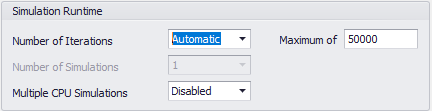
Figura 1 - Automatic Iterations Settings
To assist in determining the appropriate number of iterations for a simulation, @RISK includes a setting of 'Automatic' . When the Number of Iterations is set to 'Automatic' (or 'Auto' for the shortcut pulldown in the @RISK Ribbon), @RISK will continue to execute iterations until all distributions have achieved convergence. Once this has occurred, @RISK will end a simulation.
Please note: it is not possible to run multiple simulations when using Automatic Iterations. If Number of Iterations is set to 'Automatic', the number of simulations will be set to one.
Multiple Simulations
Running multiple simulations within a single simulation run has two major benefits.
The first is for running the same model with different inputs through the use of aSimTable. Using a SimTable allows designation of different values for an input for each simulation in a simulation run. For example, a RiskNormal input distribution could be configured with different mean and standard deviation values for each simulation within a run. See the RiskSimTable details for more information.
The second is for testing purposes to help verify that a simulation run is configured to include enough iterations and determine if the results are stable; this type of test could be considered an alternate method of convergence analysis. Running this type of analysis requires that the Sampling Settings configuration for Multiple Simulations is set to 'Use Different Seeds' . This configuration will force @RISK to use different seed values for generating random values; if each simulation is returning similar results - even though each is using different random values - it can be concluded that the simulation is using enough iterations. If the results are not similar, it may be necessary to use more iterations in each simulation.
Simulation Names
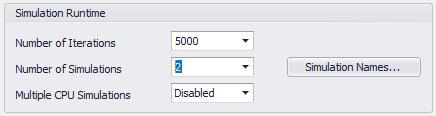
Figura 2 - Simulation Names
When running multiple simulations within a single simulation run, each simulation has its own name. Be default, @RISK names each simulation 'Sim#' and the number of the simulation (e.g. 'Sim#1' for the first simulation, 'Sim#2' for the second, etc.). This behavior can be overridden, however, and simulations given names manually; this can help distinguish between results, especially in graphs and reports.
To edit simulation names, click the Simulation Names button (Figure 2, right). The Simulation Names window (Figure 3, below) will open. The bold line in the table indicates the number of simulations currently configured to run; additional names can be assigned but will not be used unless the simulation run is configured to include the appropriate number of simulations.
To name a simulation manually, enter a value in the name column.
To copy simulation names from an Excel range, click the Copy from Range button and select the range that includes the simulation names. Please note: this process will only copy the values from the selected cells; simulation names will not dynamically update if the cell values change.
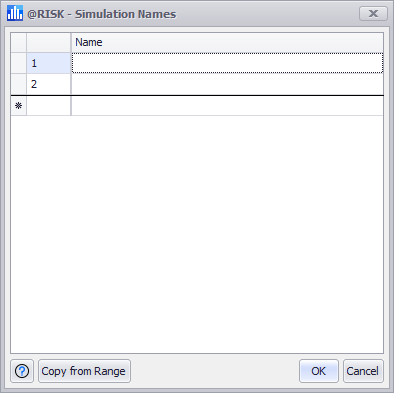
Figura 3 - Simulation Names Window