Automatic Names
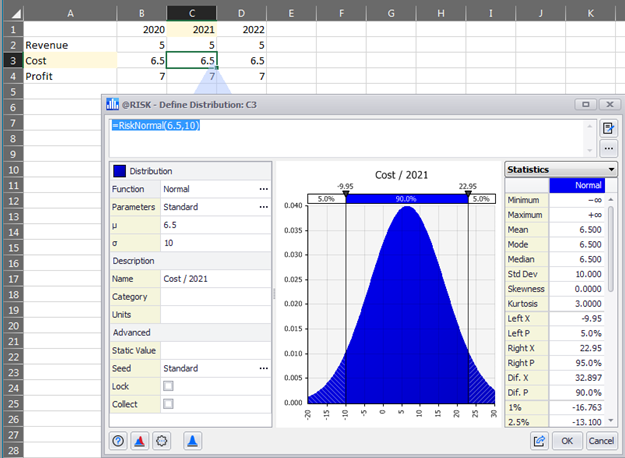
Figure 1 - Automatic Names Example
When @RISK encounters an input or output that has not been explicitly given a name, it will try to create a default name based on the labels found in nearby cells. For example, in Figure 1 at right, the input distribution in Cell C3 has not been given an explicit name. However, @RISK looks at the nearby row and header columns and generates an automatic name “Cost / 2021” as can be seen in the graph title. Notice how @RISK highlights the two cells which were used to form the automatic names while the Define Distribution window is being displayed.
Often @RISK’s automatic names are correct, but sometimes @RISK can choose names that are not appropriate. In those cases, Automatic Naming should be overriden by explicitly entering names (e.g. through the use of the RiskName property function).