Summary Box Plots
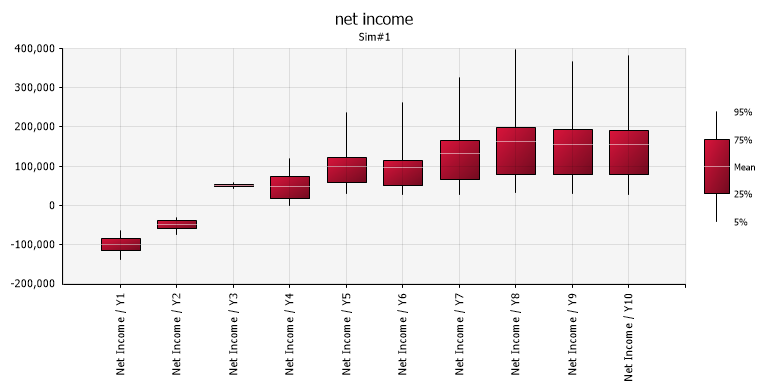
Figure 1 - Summary Box Plot Graph
A Summary Box Plot (Figure 1, right) summarizes changes across multiple probability distributions. Box plots of simulation results can be created from the Explore Menu or Results Summary window.
The box plot takes five parameters from each distribution: one measure of central tendency (the mean, mode, or median) plus two upper and two lower percentile values and graphs how these five parameter change across the set of distributions. The inner two percentiles are called the “box” while the two outer percentiles are called the “whiskers.”
A Summary Box Plot graph is especially useful in displaying trends such as how risk changes across time. For example, if a range of 10 output cells contain Cash Flow in years 1 through 10 of a project, a box plot for this range shows how the risk changes across the 10-year period.
Box Plots Across Multiple Simulations
If displaying a graph across multiple simulations, multiple copies of the box plot are shown side-by-side (Figure 2, below).
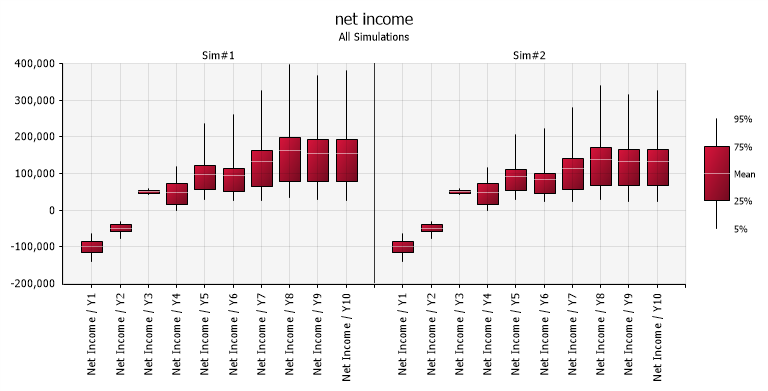
Figure 2 - Summary Box Plot Graph - Multiple Simulations