Title Tab
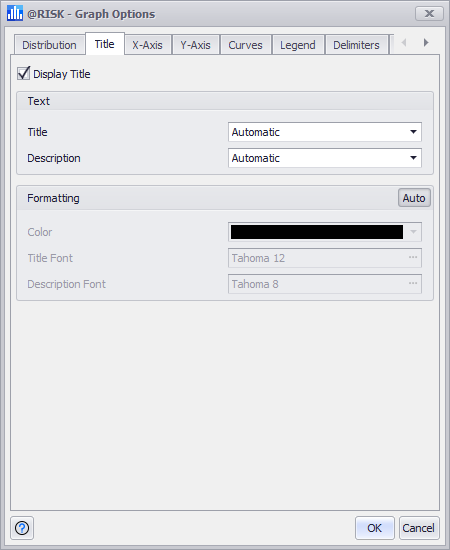
Figure 1 - Graph Options Title Tab
The options on the Title tab (Figure 1, right) specify the main title and description that will be displayed at the top of the graph as well as how those titles should be formatted on the graph.
The available options are: