Advanced Sensitivity Analysis Options
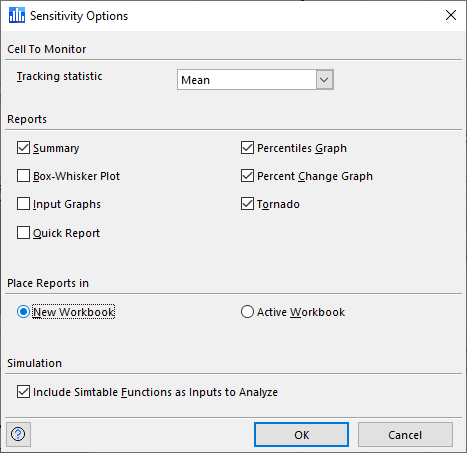
Figure 1 - Sensitivity Options Window
Additional configurations can be made to an Advanced Sensitivity Analysis simulation, including which output statistic will be monitored, the inclusion of Simtable functions in the analysis, and where the analysis reports will be placed. Click the Options button in the Advanced Sensitivity Analysis window to open the Sensitivity Options window (Figure 1, right).
The configurations available are:
Including Simtable Functions
If an Advanced Sensitivity Analysis is run on worksheets that include RiskSimtable functions, the Include Simtable Functions as Inputs to Analyze option causes the values specified by these functions to be included in the analysis. If this option is checked, open workbooks will be scanned for RiskSimtable functions. The Advanced Sensitivity Analysis will then step through the values specified in the RiskSimtable function arguments, running a full simulation at each value. The reports generated after the run will show the sensitivity of the output statistic to the variation of the inputs set up in the Advanced Sensitivity Analysis configuration, and to the variation of the values from RiskSimtable functions.
This option is especially useful when an Advanced Sensitivity Analysis is run on an @RISK model that was set up for multiple simulations. @RISK's multiple simulation capability are often used together with RiskSimtable functions to analyze how simulation results change when an input value is changed. This type of simulation and analysis is similar to that performed by an Advanced Sensitivity Analysis. By checking the Include Simtable Functions as Inputs to Analyze option and running an Advanced Sensitivity Analysis, multiple simulation models can get the benefit of all Advanced Sensitivity Analysis reports and graphs with no additional setup, and all within a single analysis execution.