Alternate Parameters
Many distribution functions can utilize an alternate set of parameters; for example, a Normal distribution function uses a mean and standard deviation as the standard parameters, but can use percentile values for the left and right thresholds instead. Generally, Alternate Parameters allow for the use of percentiles as parameters for the distribution as opposed to the standard arguments.
Not every distribution can utilize Alternate Parameters; when a distribution can utilize Alternate Parameters, the Configure Alternate Parameters option will be available from the Parameters menu in the Define Distribution window.
Additionally, all distributions that can utilize alternate parameters are listed under the Alt. Parameter and Alt. Parameter (D) categories in the Select Distribution window (as well as ending in 'Alt' or 'AltD'). Selecting the 'Alt' or 'AltD' version of a distribution will automatically set the Parameters options appropriately in the Define Distribution window.
Each distribution can utilize a different set of alternate parameters. The Alternate Parameter window will display slightly differently based on the selected distribution. For more information on a distributions alternate parameters, see the Function Reference.
Configuring Alternate Parameters
If an Alternate version of a distribution is selected from the Select Distribution window, the Define Distribution window will already display the appropriate arguments in the Configuration Panel.
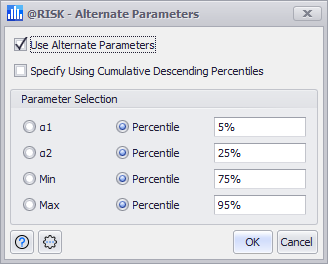
Figure 1 - Alternate Parameters Window
From the Define Distribution window, click More button in the Parameters field, and select Configure Alternate Parameters. This will open the Alternate Parameters window (Figure 1, right).
Check Use Alternate Parameters to turn on alternate parameters.
Check Specify Using Cumulative Descending Percentiles to utilize descending percentiles instead of ascending percentiles. See Cumulative Percentiles for more information.
Parameters can be set independently to use either the standard or alternate parameters. In the Parameter Selection area, use the radio buttons to select which parameter type to use; when selecting Percentile, the percent value for that parameter can also be set.
Click the Settings/Actions button (  ) and select 'Set as Defaults' to set the current configuration as the default for the current distribution; this will set the defaults for all of @RISK, not just for the current workbook!
) and select 'Set as Defaults' to set the current configuration as the default for the current distribution; this will set the defaults for all of @RISK, not just for the current workbook!